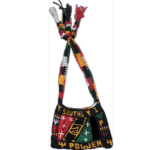Frequently Asked Questions
You got questions? Don’t worry, we’ve answered some Frequently Asked Questions below so you don’t need to ask us and wait for reply!
Getting Started

Shipping & Orders

Product Info

Payments & Security
Returns & Refunds

Account & Wishlist
Getting Started
How do I register?
How do I update my account profile image?
The image on your account comes from Gravatar (https://gravatar.com). You need to register with Gravatar and manage your profile image there.
Note importantly that the email address used in your Gravatar account must be the same as the email address used in your Kumul Pride account so that your Gravatar image can be shown in your Kumul Pride account.